If you’re using Windows XP which you don’t share with others, you might think that why do you have to type username and password to logon to Windows system every time. Is there any way to bypass the logon screen? Fortunately, you can bypass Windows XP logon screen so when you start your PC, Windows XP will automatically logon to the system for you. But keep in mind that it can pose security risk, someone can break into the system easily.
Step-by-step to automatically logon to Windows XP
- Click Start -> Run

- In the Open box, type control userpasswords2.
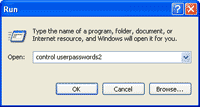
- On User Accounts window, uncheck Users must enter a user name and password to use this computer.
Note: If you want to disable automatic logon, you simply check the box and click OK.
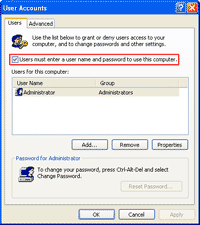
- Click Apply. The pop-up window appears, type the username and password of the account that you want to allow Windows XP does automatic logon. Click OK.
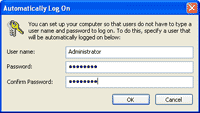
- Restart the computer. Now the system automatically logon for you! No need to type username and password anymore.
