If someone knows your Wi-Fi password and accesses your network without your permission, you can change the password on the router. In this article, I will show how to change Wi-Fi password on Linksys WAG120N.
Watch on YouTube
Step-by-step
- Open web browser and login to Linksys router. Usually, it is 192.168.0.1 or 192.168.1.1
- Select Wireless tab.
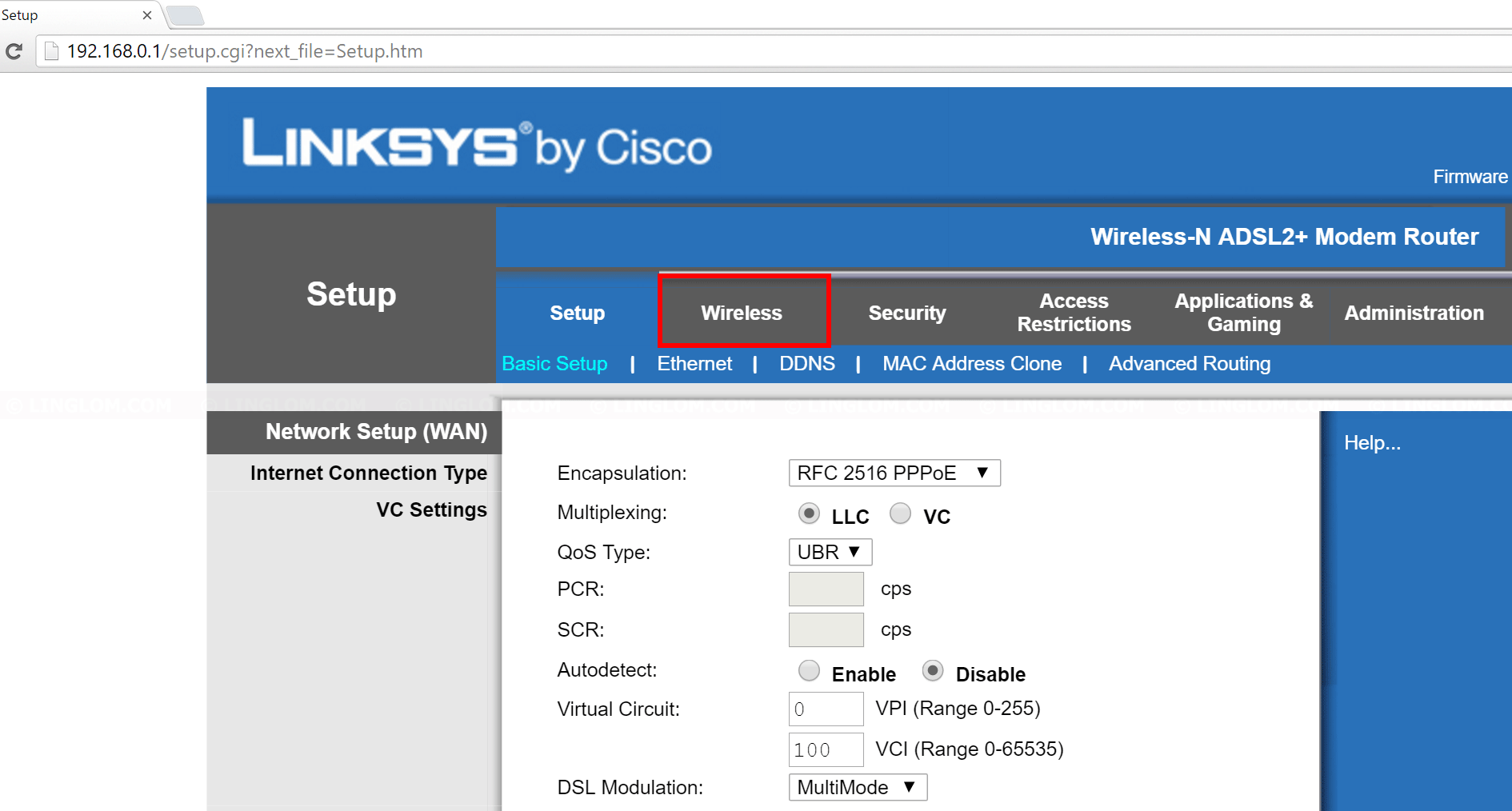
- Select Wireless Security.
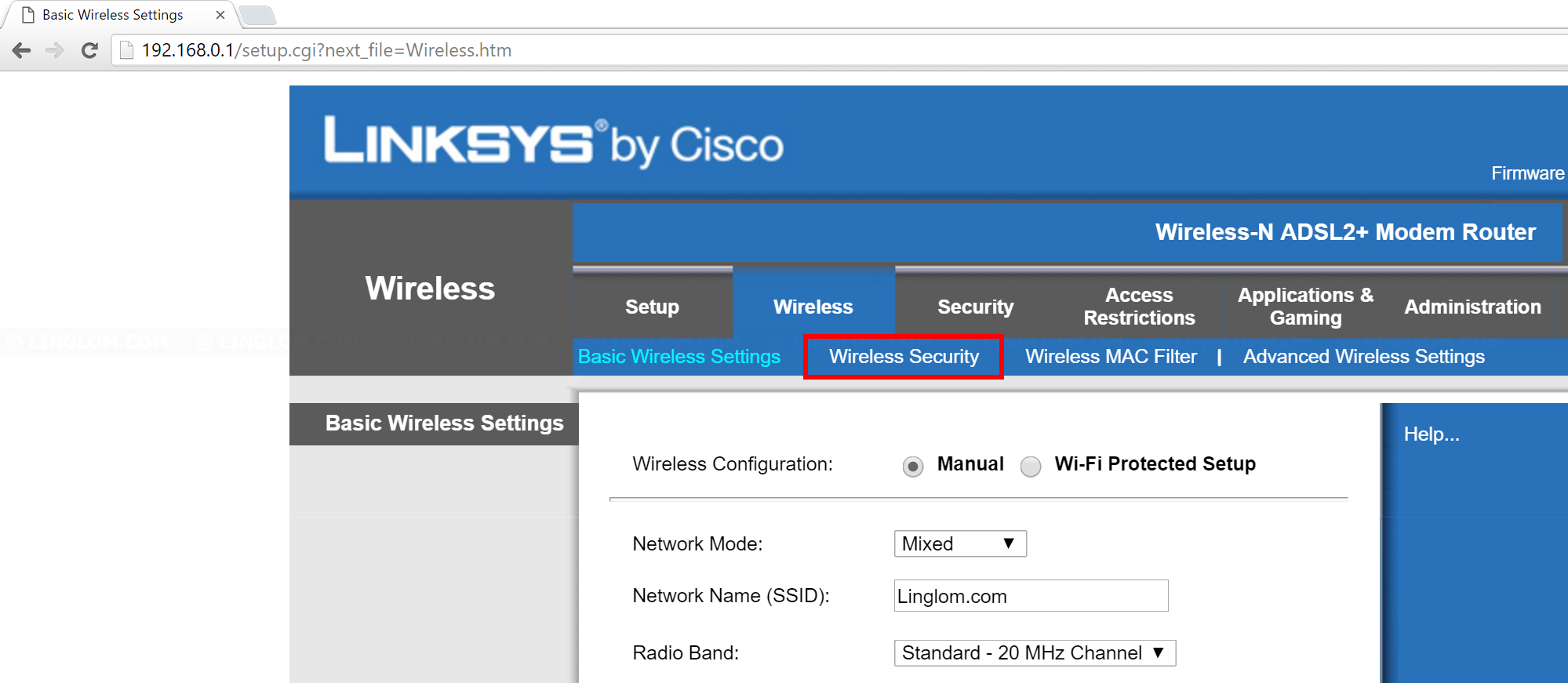
- You can change Wi-Fi password on Pre-Shared Key field as highlight in red. Then, click Save Settings.
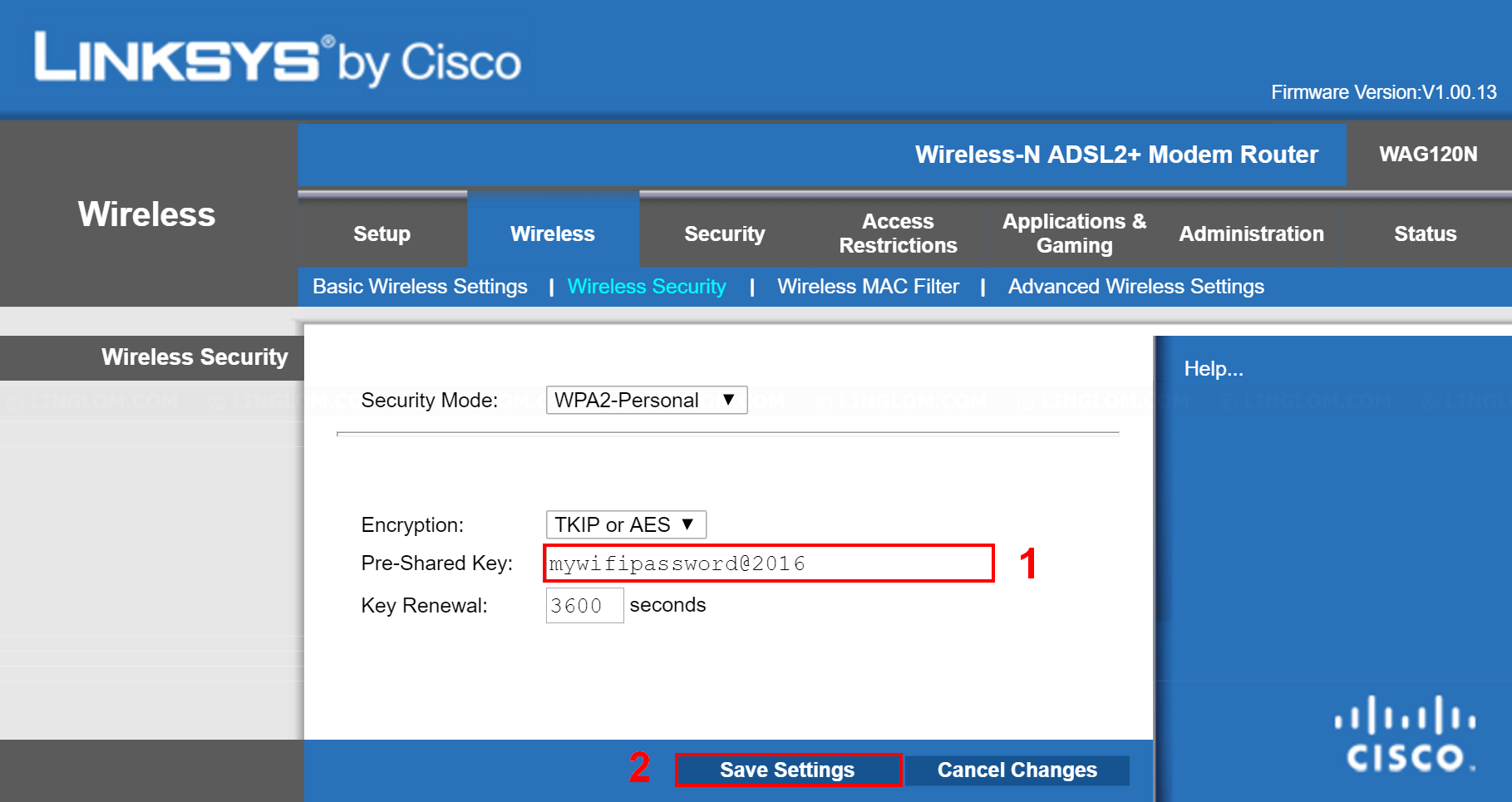
- If there is any active wireless connection, you have to change password on that device, too.
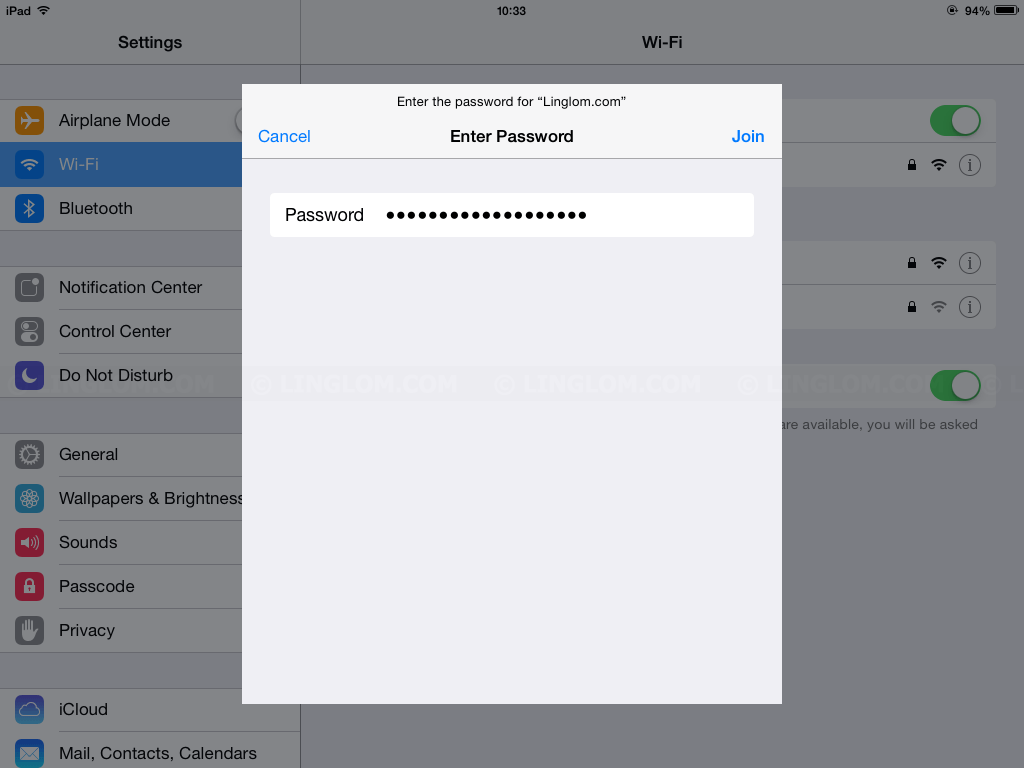
If changing password doesn’t solve the problem, you can try to allow on specific devices to access your Wi-Fi by lock MAC address. Check Secure Wireless network with MAC filtering on Linksys WAG120N for more details.