When you’re transferring photos and videos from iPad/iPhone to Windows using File Explorer, you may get these error messages:
The device is unreachable. |
Or this error message:
A device attached to the system is not functioning. |
And the transferring process is aborted. To fix this problem, follow these steps:
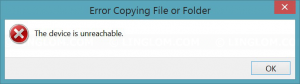
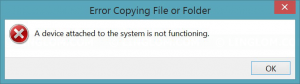

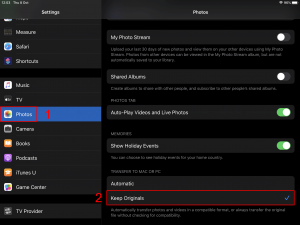
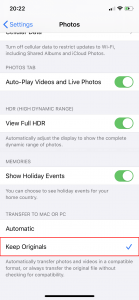
f1smtv
e7jdvd
cs1d4h
v1k8mi
30v02j
gllxcf
qre9py
tndvof
6p9h33